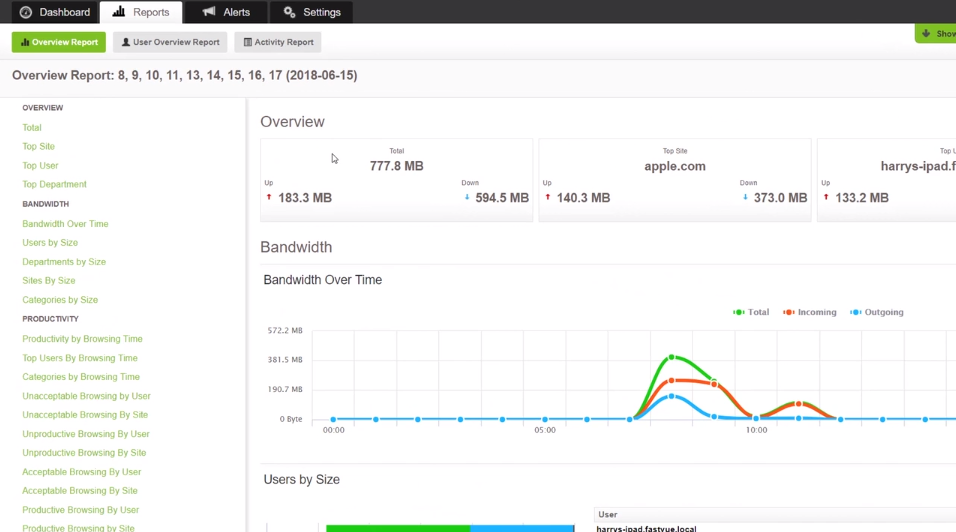Reporting on Employee Internet Usage During Work Hours
by

Scott Glew
Need employee internet usage reports that only show what's happened during work hours? What about reports that show what's happened outside of work hours?
There are many reasons why employers and managers may want or need to monitor employee internet usage during work hours. Your company may already state Internet monitoring as a standard IT policy for anyone using your employer’s connection.
Why employers choose to monitor internet usage:
- Ensuring internet access during work hours is not being misused
- Decreases non-productive behaviour – particularly on social sites
- Protect your company from illegal or illicit behaviour online
- Allows you to assess the potential risks your systems are exposed to from employee downloads
- Monitoring bandwidth usage and establishing high use employees or departments and potential online streaming violations
Monitoring employee internet usage enables managers to keep track of what employees are doing on the internet during work hours, and after hours through the employer’s internet connection.
How to use Fastvue Reporter's simple filtering options to monitor internet usage
Fastvue reporter allows you to filter alerts and reports by hours in the day. To do this go to the ‘Reports’ tab and select your report type and open the filters interface.
You can select the ‘Hour’ field then select all the hours that correspond to your usual work hours. For example, all hours between 8am and 5pm, excluding 12pm for their lunch break.
Once you’ve made this filter you can save it for future reference – simply select the load filter button next time you’re running a future report.
You can also select the ‘Not Equal to’ option from the ‘Operator’ field to report on what’s happening on your machines outside of work hours.
These filters can be applied to Overview Reports to view summarised bandwidth, productivity, firewall and network information or Activity Reports to view a chronological list of browsing sessions with a full list of URLs with time stamps.
See how quick Fastvue Reporter can produce these reports in the following video, or download a trial for your Firewall here
What are the benefits of monitoring employee usage?
There are many advantages of monitoring employee internet usage the most obvious being to help drive an increase in company productivity. Employees who understand their activity is being monitored are far less likely to spend their time on the clock engaging in social media and other non-work-related websites.
Vice versa, monitoring internet usage also provides an opportunity to acknowledge when employees are doing the right thing which helps in building stronger bonds between employees and employer.
Some other benefits monitoring employee internet usage can derive for your company may include but aren’t limited to; avoiding breaches of company policy, increasing network safety and encouraging proper use of company internet and building a better company culture. There are tools available to IT and network security teams to assist with streamlining this process, as explored here with our Fastvue Reporter software.
If you’re looking to generate reports on internet usage during work hours as well as reports that show you what’s happening outside of work hours look no further than Fastvue. Fastvue Reporter's simple filtering options make it easy!
To get started, head to fastvue.co and download the free 30-day trial of the Fastvue Reporter product for your firewall. You'll be up and running in minutes.
Take Fastvue Reporter for a test drive
Download our FREE 30-day trial, or schedule a demo and we'll show you how it works.
- Share this storyfacebooktwitterlinkedIn
How to Enable Dark Mode in Fortinet FortiGate (FortiOS 7.0)
Sophos XG - How to Block Searches and URLs with Specific Keywords