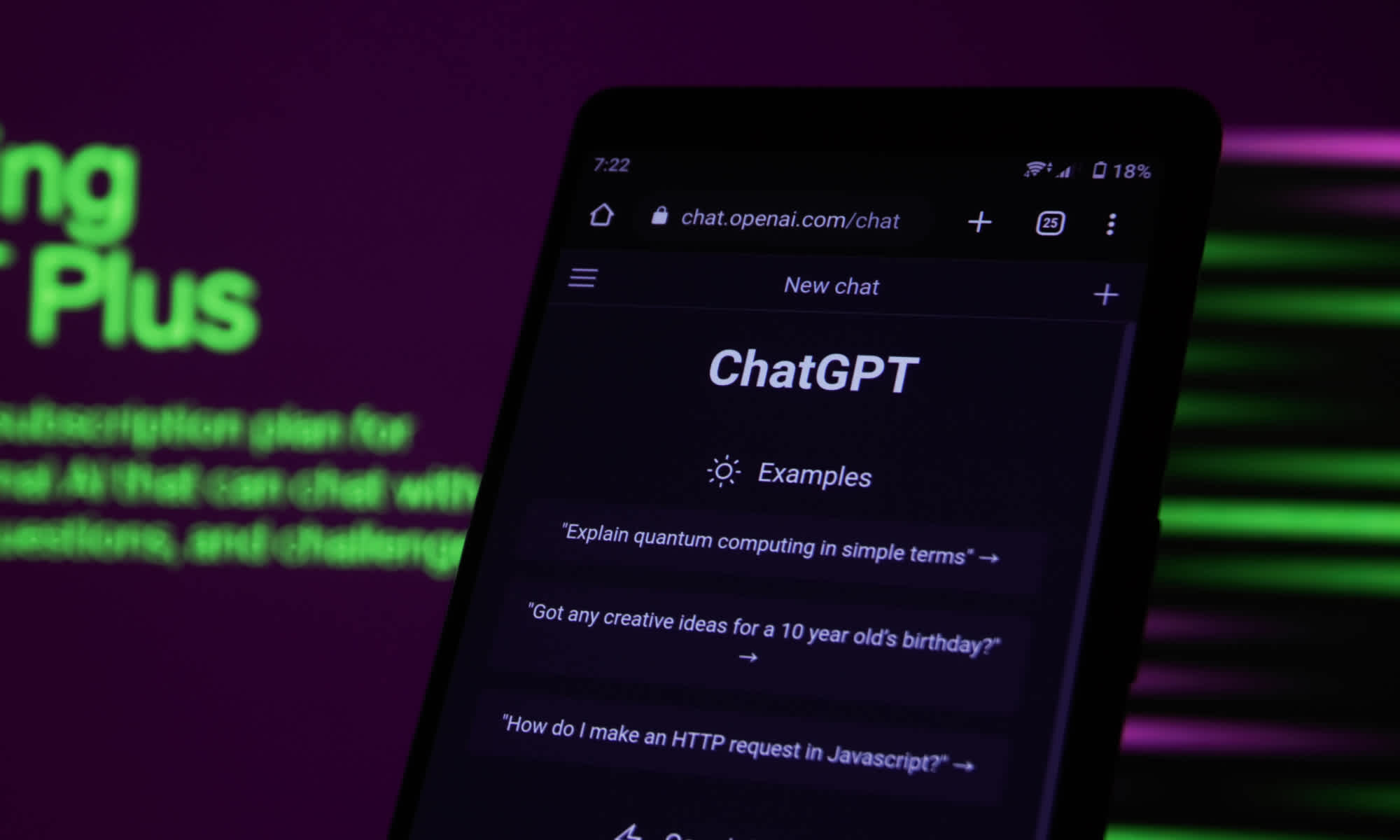Simplifying tech jargon: Navigating the latest KCSiE regulations to safeguard students

by

Simon May
Protecting the online environment for students is a critical aspect of what it means to be a Designated Safeguarding Lead (DSL). Yet, for those who aren't well-versed in technology, confusing IT terms can be daunting and can create barriers when trying to meet educational guidelines.
Amid their responsibilities, DSLs in the United Kingdom must ensure the latest standards set out by the Keeping Children Safe in Education (KCSiE) guidelines are adhered to within their school. When complex tech jargon is misunderstood, it can cause blockers and hinder the ability to effectively implement safeguarding measures. Additionally, DSLs need to clearly communicate the latest KCSiE updates to other staff and if the language is hard to decipher, they may relay the wrong information.
In other parts of the world, the title ‘Designated Safeguarding Lead’ and the scope of responsibilities will vary, however, the legal frameworks and technical implications are often just as complex.
In this article, we'll simplify some common tech jargon, with the aim of helping DSLs navigate the latest KCSiE regulations with confidence.
Understanding complex IT terminology for better online safety
We’ve put together a list of common terms we see in the world of online safeguarding in schools and have simplified them. Use this list as a guide to refer back to at any time!
Acceptable Use Policies (AUPs): Guidelines outlining the acceptable behaviour and practices when using technology and internet resources within an organisation/educational institution. This should include examples of online activity that are acceptable and prohibited, and include details about how this is enforced, including the system in place to block and monitor internet activity.
Anti-Virus: Software designed to detect, prevent, and remove malicious software (malware) from computers and other devices, helping to protect against viruses and other threats.
Malware: Malicious software designed to disrupt, damage, or gain unauthorised access to computer systems, networks, or devices.
Ransomware: Malware that encrypts files or locks computer systems, demanding payment (ransom) from the victim in exchange for decryption or unlocking, typically delivered through phishing emails or malicious downloads.
Whitelist: A list of approved websites, applications, or IP addresses that are deemed safe, authorised, or allowed to access or interact with a network, system, or device.
Blacklist: A list of websites, IP addresses, or applications that are deemed harmful, inappropriate, or unauthorised, and therefore blocked or restricted from access.
Web monitoring: The process of monitoring and analysing internet activity, including websites visited, online searches, and downloads, to ensure compliance with organisational policies, identify potential risks, and prevent misuse or abuse.
Content filtering: The process of restricting or controlling access to specific websites, content types, or applications based on predefined criteria, such as category, keywords, or ratings, to prevent access to inappropriate or harmful content.
Dark web: A part of the internet that is not indexed by search engines and requires special software, configurations, or authorisation to access, often associated with illegal or illicit activities.
VPN (Virtual Private Network): A secure and encrypted network connection that enables users to access the internet privately, while also allowing them to bypass geo-restrictions and protect their online privacy and anonymity.
Approved VPN: A VPN that has been implemented and approved for use by an organisation to connect remote workers to the corporate network securely.
Unapproved VPN: A VPN that users within an organisation have configured themselves to get around the organisation’s own internet restrictions, or to hide their online activities.
Deep packet inspection (DPI): Also known as SSL inspection or HTTPS inspection, DPI is a network analysis technique that involves decrypting encrypted traffic to inspect and analyse the contents of data packets as they pass through a network. This is essential for detecting malware on encrypted websites (HTTPS is used by most websites today) and requires all devices on a network to trust a ‘man-in-the-middle’ device (such as a firewall) to re-sign encrypted traffic with its own certificate.
Man-in-the-Middle (MitM): Often referred to as a Man-in-the-middle attack, this is a technique where a device intercepts the communication between two other devices that believe they are communicating directly with each other, such as a user’s computer and a website. When used maliciously, this type of attack can compromise the confidentiality or integrity of the messages exchanged, potentially leading to data theft or manipulation. In IT security, it is the same technique employed by an organisation’s firewall to protect users from harmful online content such as malware, and for encrypted traffic (such as HTTPS), requires the implementation of deep packet inspection.
Certificate: A digital document used to verify the identity of a website or user and to enable an encrypted connection. Certificates are issued by trusted organisations providing assurance that the information exchanged is between the intended parties.
Phishing: A fraudulent attempt to deceive individuals into disclosing sensitive information, such as usernames, passwords, or financial details, by impersonating legitimate entities through email, messaging, or fake websites.
Doxxing: The practice of publicly revealing personal or private information about an individual without their consent.
Encryption: The process of converting data into a secure and unreadable format using cryptographic algorithms, ensuring that only authorised parties can access the information. Most internet browsers display a lock icon to indicate the communication is encrypted over HTTPS not HTTP (note the ‘s’ for secure).
Decryption: The process of converting encrypted data back into its original form, making it readable again. Decryption requires a secret key or password and is the reverse process of encryption. It ensures that only authorised recipients can understand the encrypted information.
Firewall: A network security device or software application that monitors and controls incoming and outgoing network traffic based on predetermined security rules, helping to prevent unauthorised access and protect against cyber threats. Many modern firewalls include a range of features such as content filtering, anti-virus, data loss protection (DLP). They can also send web activity logs to Fastvue Reporter to meet monitoring requirements in education, such as KCSiE.
Artificial Intelligence (AI): Technology that enables machines to simulate human intelligence, perform tasks that typically require human intelligence, such as learning, problem-solving, and decision-making. Like many technologies, AI can be incredibly useful and increase productivity, but can also be used maliciously by bad actors.
Bridging the gap for effective safeguarding
Often, DSLs may feel hesitant to reach out to IT staff for clarification, fearing they might appear annoying or unknowledgeable. As previously mentioned, understanding the latest KCSiE requirements is crucial for DSLs to ensure compliance and effectively safeguard students online. By simplifying and understanding tech jargon, DSLs can better grasp the details of the latest regulations and implement the necessary protocols with ease.
Additionally, interpreting reports and identifying risky behaviour becomes more manageable when DSLs have a practical understanding of the terminology.
At Fastvue we help bridge the gap between tech jargon and practical understanding by providing easy-to-understand internet usage reports and alerts that minimise confusion (see our unique Site Clean technology), reduce false positives (e.g. shooting but not basketball), and help create a safer online environment for students.
Check if your school is using one of our supported firewalls, or contact us to find out how we can help.
Take Fastvue Reporter for a test drive
Download our FREE 14-day trial, or schedule a demo and we'll show you how it works.
- Share this storyfacebooktwitterlinkedIn