School Cyber-safety and Pastoral Care – Web Usage Monitoring for Schools
by
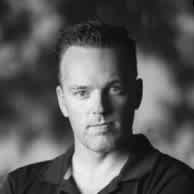
Chris Ingram
In schools and education facilities all over the world, staff and teachers have a duty to provide reasonable care for the safety and welfare of students while in attendance. The duty is to include reasonable measures to protect students from risks and harm that are foreseeable. In the past, this was primarily related to physical activities in and around the school. But with the dramatic increase in the use of online learning environments, this duty of care now extends to include topics such as school cyber-safety, cyber-bullying, student engagement policies and acceptable usage policies. By providing an online learning environment (of any sort), a school agrees to extend its duty of care to that environment. Like any other learning environment, adequate levels of supervision are required.
ISPs, Education Departments, and local schools are spending large amounts on content-management and filtering solutions, to control what can be accessed through the school network. This is an understandable, and necessary step in ensuring the duty of care is provided for online learning environments. However, this is only part of the solution. There are other facets to this discussion, which we’ll look at now.
Student Engagement and Acceptable Usage
Today, there is a lot of value to be gained from providing online learning environments to students. There is a wealth of information that can be easily accessed, as well as skills to be learned for a technology-driven future. Therefore, the benefit of student engagement with technology, specifically the online world, cannot be overlooked. Schools should pursue this method of learning but must ensure that adequate boundaries are put in place.
As a company that has always had a focus on acceptable usage, rather than limiting access, Fastvue feels this should start at a young age. Acceptable Usage Agreements (AUAs) form the basis around which enforcement will take place. AUAs work best when designed in collaboration with students. A set of self-imposed guidelines and boundaries work far more effectively than dictated rules. In many cases, AUAs cover topics such as:
- Interaction with others in the online environment
- Types of content that can/cannot be accessed
- Types of content that can/cannot be downloaded
Content Filtering and Monitoring
With an Acceptable Usage Agreement in place and students engaging with the online environment, policing and enforcement of the AUA becomes the next step. For most schools, a content management solution, usually taking the form of a UTM or firewall-based blocking device is the obvious way to enforce boundaries. Sadly, many of these solutions are only as effective as the manner in which they are deployed. In most cases, there will be holes in the defences, whether intended or not.
Take YouTube for example. The site serves a lot of educationally rich content on any manner of subject. A school may determine that access to YouTube, in certain lessons, is acceptable. Without incredibly granular policies on the content-management solution, students would then have access to virtually all the content available on YouTube…maybe not such a good scenario.
And what about those new sites that are constantly appearing, or the sites that are not suitably categorized by the content-management solution? This is where detailed reporting and monitoring will empower both IT Administrators and Pastoral Care staff.
While many firewall and UTM solutions have reporting functionality, much of it is aimed at the technical audience made up of Sys Admins and Engineers. Not really an ideal situation when a teacher needs to know what a student has just been accessing online. Onboard reporting solutions are often focussed on what was blocked, with little insight into what content is being allowed. An independent reporting solution, geared to providing readable reports, will provide better awareness of web usage behavior.
Pastoral Care
A recent evaluation deployment of WebSpy Vantage proved to be extremely valuable for one Australian school. Only hours after installing the trial software and running some sample reports, the school discovered a student that was searching Google for suicide-related topics. The school was able to arrange to counsel the student and potentially avoid a tragic outcome. Active monitoring of keyword searches and content being accessed enables schools to proactively address at-risk behaviors.
Cyberbullying
While a school has little to no control over what students do on social media on their own devices, they should ensure that students are not using school property to participate in bullying. This is an obvious use of content filtering, preventing access to social media via the school network. Addressing this topic can be done via the Acceptable Usage Agreement. While the school can do little to prevent it from happening in BYOD environments or via smart-phones, education on the topic is a must in online learning environments. Sadly, cyberbullying is a wide-spread and extremely damaging by-product of today’s online society. Education on the impact and ramifications, as well as best coping strategies, is vital.
Reporting and Monitoring
If you would like to find out more about independent reporting solutions, you can have a look at:
We recently published an article on our blog on the topic of Monitoring Web Searches to Prevent Radicalization and Extremism. The article covers practical information and steps to enable monitoring of web searches relating to radicalization. The guide is also applicable to monitoring and reporting on many other types of web searches and content being accessed in your network.
Fastvue Inc develops third-party web usage monitoring solutions for most network environments. Over two decades of experience in the field, and software deployed in thousands of schools around the world. Download a free, 30-day evaluation to start getting insight into what your users are doing online. To find out how our third-party monitoring solutions are helping schools worldwide, visit Safeguarding Students.
Take Fastvue Reporter for a test drive
Download our FREE 14-day trial, or schedule a demo and we'll show you how it works.
- Share this storyfacebooktwitterlinkedIn
Fastvue and Sophos Working Together To Keep Students Safe Online (Product Demo)
A Crazy Six Months at Fastvue. Report Speed, Safeguarding, FortiGate and More!
